Mining with my Bitaxe at Braiins Pool


In this article, we will provide a detailed guide on how to mine Bitcoin from home efficiently, earning satoshis every day. Let’s get started!
Before we begin, it’s important to understand the two main forms of Bitcoin mining:
Solo Mining
Solo mining occurs when one miner, or several of your own devices, concentrate all their hashrate to try and mine a Bitcoin block. Due to the current network difficulty, mining a block with just a Bitaxe would take millions of years. Even connecting multiple devices would not reduce the time sufficiently to obtain a block within your lifetime.
Pool Mining
Due to the high difficulty of mining Bitcoin using only your own hashrate, pools are used to share computing power among many miners. This way, everyone combines their efforts to increase the chances of mining a block. The pool pays proportionally to the amount of hashrate each miner contributes.
Both options are interesting, but with a small amount of hashrate, solo mining is akin to buying lottery tickets: the chances of success are very low due to the current network difficulty.
Learn more about Bitcoin difficulty:
The Importance of Difficulty Adjustment – Bitcoin Study (Spanish)Difficulty | What is the Difficulty in Bitcoin? (English)
For us, solo mining is the way to go because it helps decentralize the mining network, ensuring that not all the power rests with large pools. By mining solo, you contribute to a more distributed and resilient Bitcoin network.
By choosing solo mining, you’re not only supporting decentralization but also enhancing the security and stability of the entire Bitcoin ecosystem. Pool mining can lead to the concentration of hash power, which may pose risks to the network’s integrity. Solo mining empowers individual miners and upholds the decentralized ethos that Bitcoin were built upon.
We recommend reading this article for more insights: Are Chinese Miners a Threat to Bitcoin?
To mine in a pool, the first thing we need to do is register with the desired pool. For this guide, we will use a pool that pays in Lightning. Why? Because it saves on fees and avoids reusing addresses.
So, which pools pay in Lightning? As of today, the two pools that pay rewards in Lightning are Braiins and Ocean. For this guide, we will use Braiins pool.
First, we need to configure the device we want to connect to the pool. This is very simple:
Connect your device to the network; the device will generate a Wi-Fi signal, and you will see a configuration similar to this:


Once the device is configured (you need to correctly enter your home router’s name and password in settings), you can access the device settings via IP by entering it in your browser.
For a complete guide on how to properly configure your device, you can read this guide: BITAXE Guide
Great! You have your device configured! But it seems like something is missing… where are your sats?!
Don’t worry, once you have entered your Wi-Fi settings, go to your browser and register at Braiins Pool.
Excellent! You are registered. Now go to the main dashboard, where you will see the devices you have connected, disconnected, absent, the hashrate they produce, and more. Now we need to make the hashrate we are generating point to our account and be detected by Braiins.
To do this, go to Mining Devices Connect Devices
Once there, you will need to select the region you are in and copy and paste the main values into AxeOS.
The values are:
- URL: Copy it exactly as indicated in AxeOS, without adding stratum+tcp:// or the port.
- Port: By default, all devices will use 3333.
- Stratum user: Here you need to indicate the name of your device. In Braiins, it will give you the name (the name you registered your account with in Braiins), and you will need to add a “.” + the name you want to give the device.
Example: BitronicsStore.supra - Password: The one provided to you to connect to the pool, such as “whatever123”.
Once there, you will need to select the region you are in and copy and paste the main values into AxeOS.
The values are:
- URL: Copy it exactly as indicated in AxeOS, without adding stratum+tcp:// or the port.
- Port: By default, all devices will use 3333.
- Stratum user: Here you need to indicate the name of your device. In Braiins, it will give you the name (the name you registered your account with in Braiins), and you will need to add a “.” + the name you want to give the device.
Example: BitronicsStore.supra - Password: The one provided to you to connect to the pool, such as “whatever123”.
To keep this guide simple, we will configure a custodial wallet, as it comes preconfigured.
We will use Wallet of Satoshi.
DISCLAIMER: Using a custodial wallet means you do not have custody of your funds, which can lead to loss of funds.
To generate a static Lightning address, it’s very simple. Once we have configured the wallet, we will select the receive button.
Once there, copy the address that appears just below the QR code.
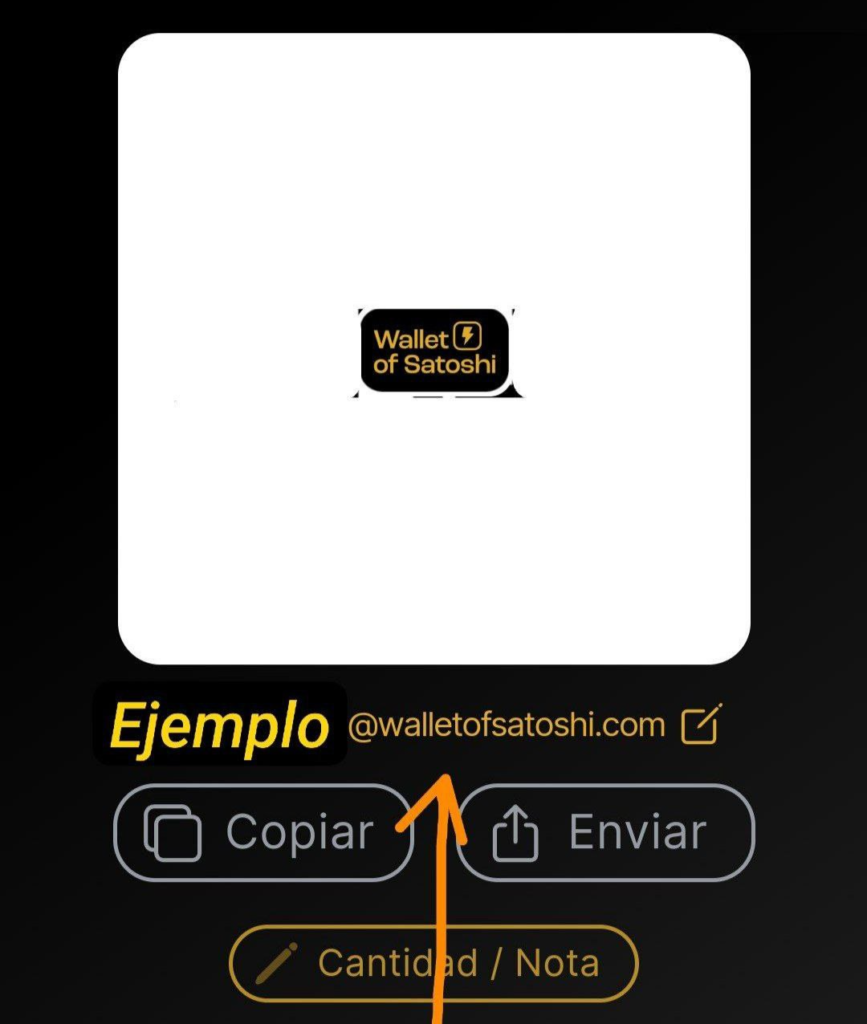
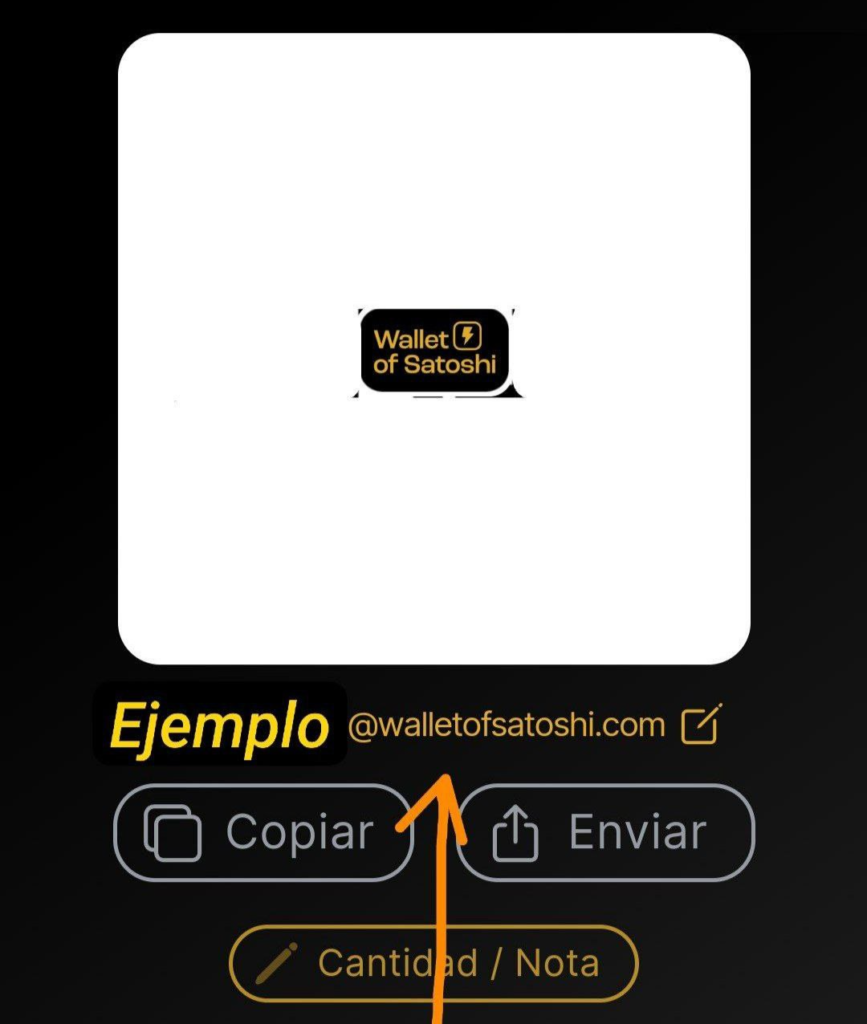
Once we have copied the Lightning address, we will need to place it in Braiins to receive the rewards in Lightning in our account.
Learn more about how to use your self-custody Lightning address here:
YouTube Video
Configure a Lightning Address with Your Own Domain
In Braiins, go to General Bitcoin Account
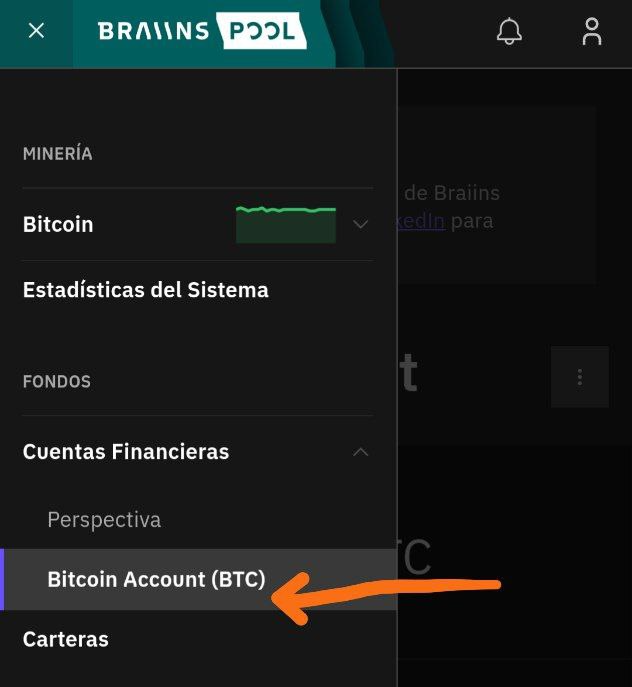
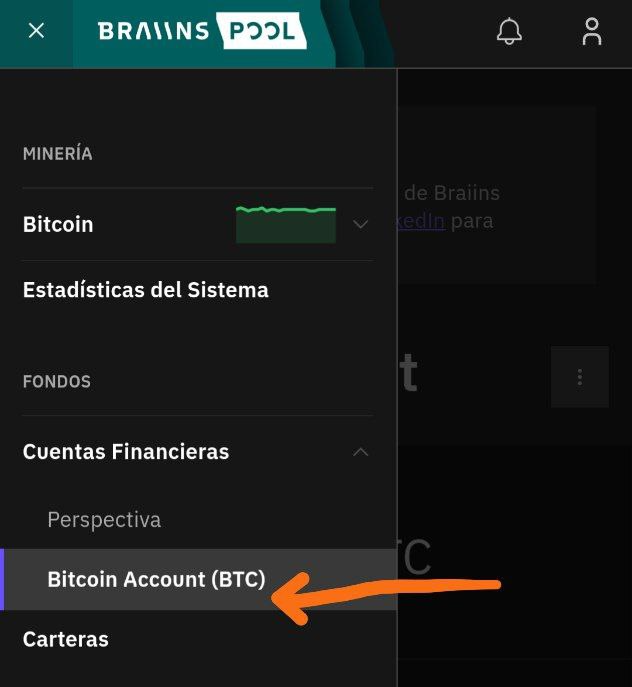
Once there, we will have several options to receive the sats.
In the Lightning address field, we need to paste the Lightning address generated by Wallet of Satoshi and adjust the payment settings. Since Bitaxe generates a “small” amount of Bitcoin, we can set the minimum threshold to the lowest (10) and get paid daily based on what we generate with our Bitaxe.
Conclusion
Exploring with a Bitaxe offers a lot of versatility and a great opportunity to learn about Bitcoin. You learn how to configure it, receive mining reward payments, and other fundamental aspects. This helps us understand how Bitcoin mining works, contributing a small part to the network while learning to configure equipment.
It is a very enriching learning process and, with minimal consumption, allows us to have a small miner at home. This way, we can all learn and share knowledge together.
You don’t have a Bitaxe yet? Get your’s here!





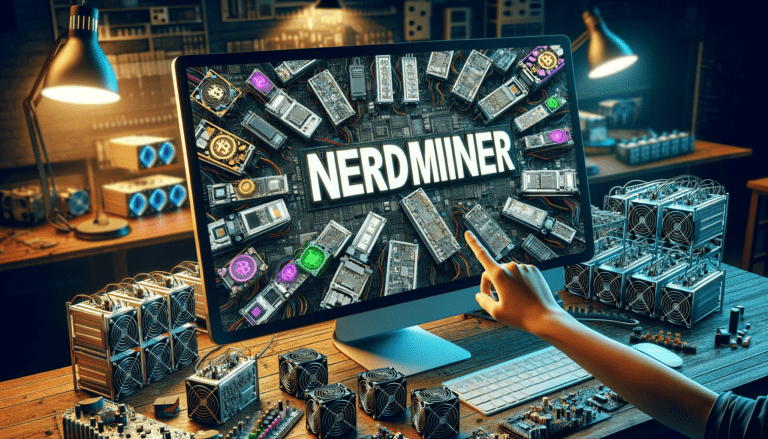
![[SOLVED] The NerdMiner Christmas Contest!](https://bitronics.store/storage/2023/12/solved-christmas-contest--768x439.png)
