Learn, test and play Bitcoin lightning payments with the LNBcard
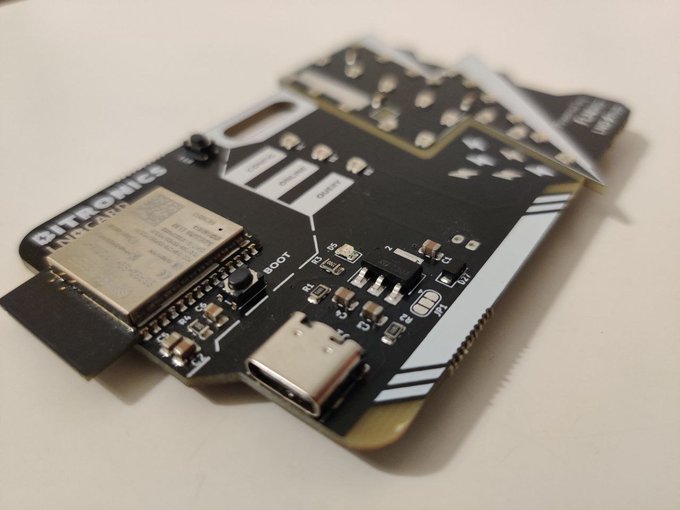
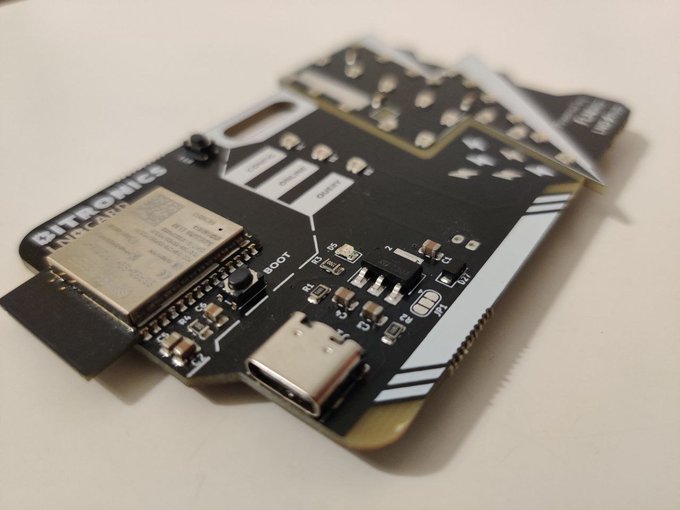
Unique design style, True Bitcoin Lightning accessory
The LNBCARD emerges as a game-changer, seamlessly blending functionality with style. This revolutionary PCB not only enhances your Bitcoin experience but also serves as a accessory.
Seamless Integration and Real-Time Alerts
The LNBCARD is your gateway to real-time transaction updates
Designed to integrate effortlessly with your lightning node or custodial wallet, it ensures you stay informed and connected to your Bitcoin transactions as they happen.
Easy Connectivity and Portable Design
Experience hassle-free usage with the LNBCARD’s easy connectivity. Simply link it to Wi-Fi and power it through a battery port for on-the-go convenience. Its portable design makes it a perfect companion for personal use, business enhancement, or a distinctive gift.
Connect with NOSTR and ZAP Notifications (In development)


Take your Bitcoin experience to the next level as the LNBCARD integrates with your NOSTR
account. Receive ZAP notifications directly on this all-in-one board, making it an indispensable tool for your Bitcoin activities. Stay tuned for upcoming firmware updates that will bring this feature to life.
Configuration Guide for LNBCARD
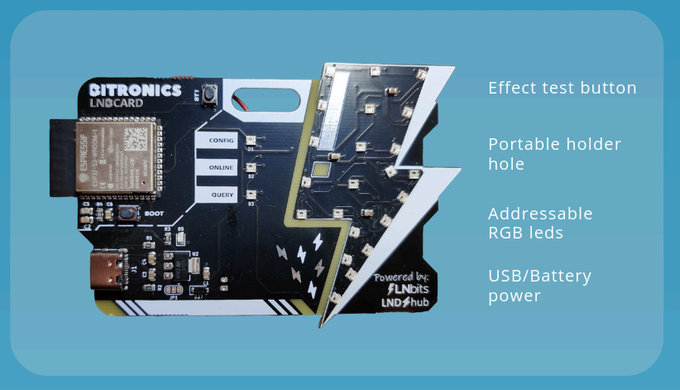
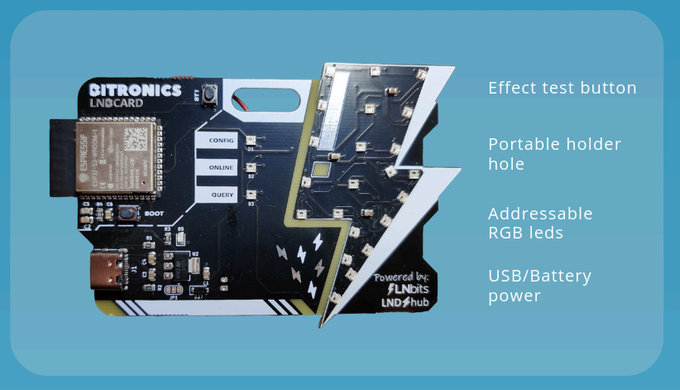
The LNBCARD is a portable PCB designed to elevate your Bitcoin lightning experience. Follow
these steps for easy setup and configuration:
Power Up:
- Connect your LNBCard to any USB power adapter (5V/1A).
Initial Configuration:
- If the config LED is blinking blue, use your phone to scan for Wi-Fi networks and connect to
LNBCardAP with the password “BoltPower.”
Wi-Fi Connection:
- Once connected, access the configuration menu and click on “Configure Wifi” to set up your
Wi-Fi connection.
LNBcard Parameters Setup:
- Configure parameters such as LNBits server, wallet to check, LNDHub URI, Bolt notification
color, and Bolt notification effect.
Troubleshooting:
- If you encounter any issues, refer to the full guide or contact the Bitronics team for
assistance.Technical Details of LNBCARD:
- MCU: ESP32-S3R8 Dual-core LX7 microprocessor
- TFT: 1.9″ Full-color Display
- LEDs: RGB WS2812B
- Power: USB-C (5V, 300mA, 1W)
Using Your LNBCARD - Hold BT1 button and power on the board to enter the configuration mode.
- The LED indicators signify various states, including configuration, Wi-Fi connection, and more.
- Press BT1 to explore all possible bolt colors and double-press to discover all available effects.
Connecting to Lightning Wallets:
Follow the provided QR code or navigate to 192.168.4.1 to connect to Wi-Fi.
Ensure your LNBits, Alby, or any LNDHub hosted wallet is configured correctly using the
provided guide.Further Assistance, Purchase, and Step-by-Step Guide:
For more detailed information and a visual guide, watch our tutorial video here.
If you have any questions or need assistance, feel free to contact us at wave@bitronicss.store.Secure your LNBCARD today at bitronics.store and embark on a journey to redefine your
Bitcoin experience! Step-by-Step Guide (Comes with Your Order):To access a comprehensive step-by-step guide, please download the PDF
here. This guide accompanies your order, ensuring a smooth and effortless setup process.


